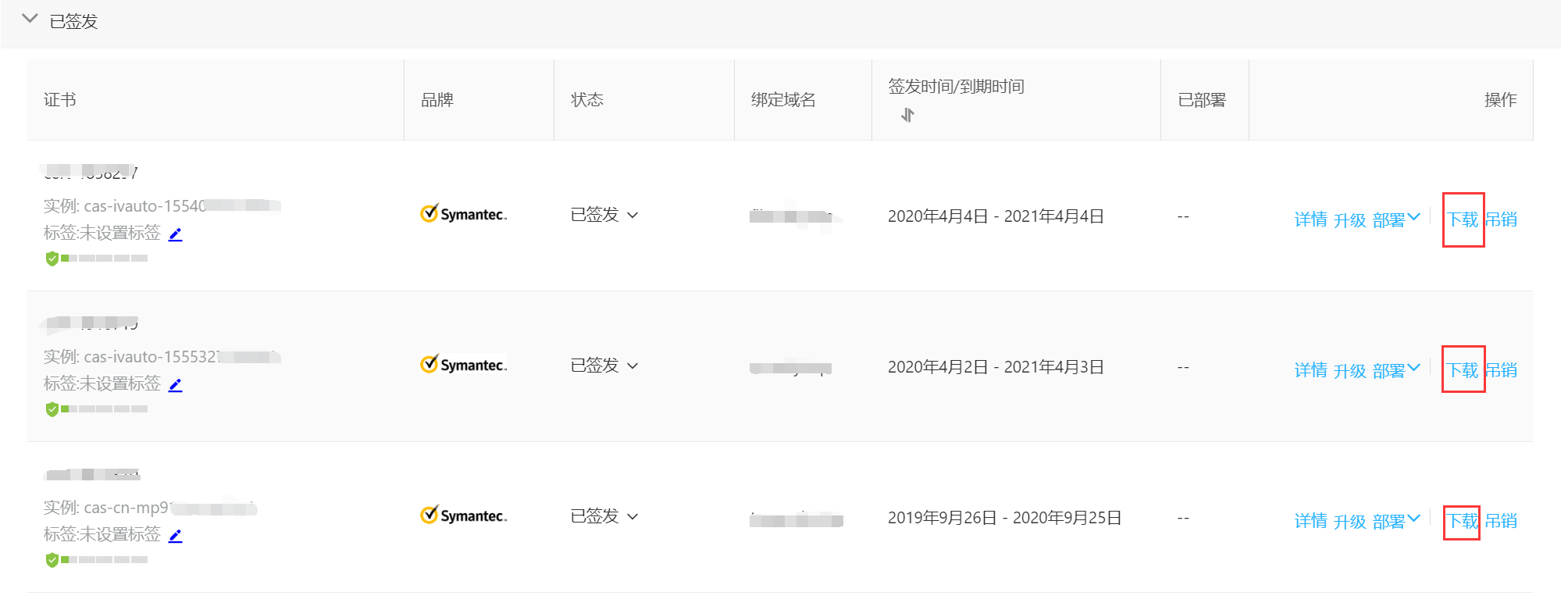本文记录为已搭建的网站配置TLS证书,使自己的网站支持https访问。
条件准备:已安装Nginx的服务器一个
1. 申请证书
证书的申请可以在阿里云搜索SSL证书,申请好之后可以看到如下界面,点击右边的下载获得证书文件,下载得到的文件有两个文件domainName.key和domainName.pem,申请好的证书下载界面如下
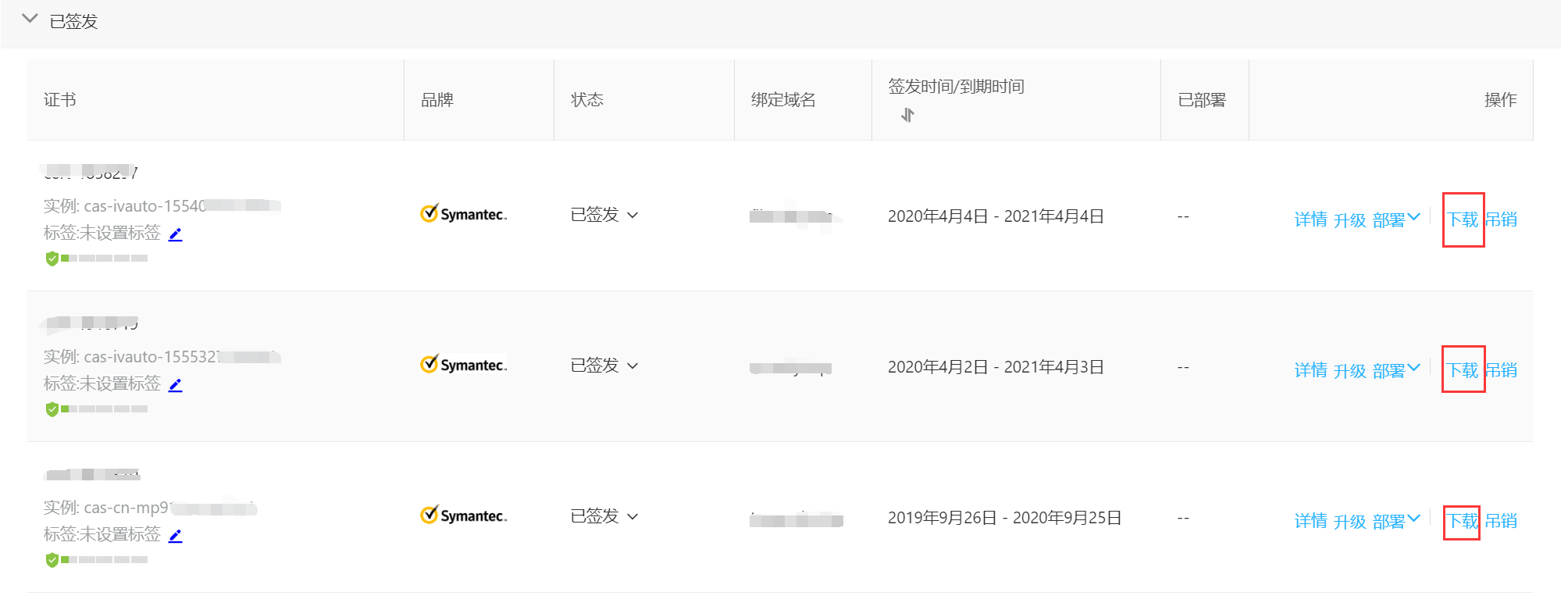
2. 上传证书到服务器
创建证书目录存在申请的证书
mkdir /etc/nginx/cert
创建完成后将申请的证书文件保存在此目录下
3、配置Nginx
Nginx的配置文件一般位于/etc/nginx/sites-available/default
常规的http访问是80或者8080端口,而https访问默认是443端口。
由于很多人习惯http访问,我们可根据需要进行强制http跳转到https,个人配置信息如下
1
2
3
4
5
6
7
8
9
10
11
12
13
14
15
16
17
18
19
20
21
22
23
24
25
26
27
28
29
30
31
32
33
34
35
36
37
38
39
| server {
listen 443 ssl;
server_name www.example.com;
ssl_certificate /etc/nginx/cert/www.example.com.pem;
ssl_certificate_key /etc/nginx/cert/www.example.com.key;
ssl_session_timeout 5m;
ssl_ciphers ECDHE-RSA-AES128-GCM-SHA256:ECDHE:ECDH:AES:HIGH:!NULL:!aNULL:!MD5:!ADH:!RC4;
ssl_protocols TLSv1.2;
ssl_prefer_server_ciphers on;
root /var/www/www.example.com;
index index.php index.html index.htm index.nginx-debian.html;
location / {
try_files $uri $uri/ =404;
}
location ~ \.php$ {
include snippets/fastcgi-php.conf;
fastcgi_pass unix:/var/run/php/php7.2-fpm.sock;
}
}
server {
listen 80;
server_name www.example.com;
rewrite ^(.*)$ https://www.example.com$1 permanent;
}
|
4、测试与重启
测试语法是否正确
如果出现以下信息表示配置成功
1
2
| nginx: the configuration file /etc/nginx/nginx.conf syntax is ok
nginx: configuration file /etc/nginx/nginx.conf test is successful
|
重启